- #1
- 已编辑
现在这个版本是我自己在用的,作为静态版本已经算是不错的选择了。颜值方面还算可以,功能简单易用,主打一个手机看着也清楚。
不过遗憾的是即使部署在服务器端,也解决不了数据存储问题,现在的数据是存储在浏览器中,换一个浏览器或电脑,就只能导入数据。这个就很麻烦。
我本来想,让它们链接服务器上的数据库,直接解决这个问题。
自己非技术,试过node.js+mysql,也试过直接做成wp的主题,还试过直接链接mysql。
基本都是在数据库这里卡着了,我也不弄了。
我把我自己用的最后一版开放,有兴趣的可以试着解决一下,对于搞技术的不难。
文件结构:
EvanNav/
├── index.html
├── script.js
├── styles.css
├── favicon.ico
└── logo.png1. index.html
<!DOCTYPE html>
<html lang="zh-CN">
<head>
<meta charset="UTF-8">
<meta name="viewport" content="width=device-width, initial-scale=1.0">
<title>My Website Favorites</title>
<link rel="stylesheet" href="https://cdnjs.cloudflare.com/ajax/libs/font-awesome/5.15.3/css/all.min.css">
<link rel="stylesheet" href="styles.css">
<link rel="icon" href="favicon.ico" type="image/x-icon">
</head>
<body>
<!-- 前台界面 -->
<div class="frontend">
<div class="nav-header">
<div class="logo-container">
<img id="website-logo" src="" alt="My Website Favorites Logo">
<h1 id="website-title">My Website Favorites</h1>
</div>
</div>
<!-- 调整后台管理按钮的位置 -->
<div class="admin-button-container">
<button class="btn-primary admin-button-small" onclick="showAdmin()">管理后台</button>
</div>
<div class="nav-categories" id="category-filters">
<button class="category-btn active" data-category="all">全部</button>
</div>
<ul class="nav-list" id="nav-links"></ul>
<!-- 分页 -->
<div class="pagination-container">
<div class="pagination-controls">
<button class="btn-secondary" id="prev-page" onclick="prevPage()" disabled>上页</button>
</div>
<div class="pagination-controls">
<button class="btn-secondary" id="next-page" onclick="nextPage()">下页</button>
</div>
</div>
</div>
<!-- 后台界面 -->
<div class="backend">
<!-- 登录界面 -->
<div class="login-form">
<h2 style="margin-bottom: 1.5rem; font-size: 1.5rem; color: #1f2937;">管理员登录</h2>
<div class="form-group">
<input type="password" id="admin-password" placeholder="输入管理密码" style="width: 100%;">
</div>
<button class="btn-primary" onclick="login()" style="width: 100%;">登录</button>
</div>
<!-- 管理界面 -->
<div class="admin-panel" style="display:none;">
<div class="page-title">
<h2>链接管理</h2>
<div class="action-buttons">
<button class="btn-secondary" onclick="showFrontend()">返回前台</button>
</div>
</div>
<div style="margin-bottom: 2rem;">
<h3 style="margin-bottom: 0.8rem; font-size: 1.2rem; color: #1f2937;">网站设置</h3>
<div class="form-group">
<input type="text" id="website-logo-input" placeholder="输入网站LOGO URL(可选)" style="width: 100%;">
</div>
<div class="form-group">
<input type="text" id="website-title-input" placeholder="输入网站标题" style="width: 100%;">
</div>
<button class="btn-primary" onclick="saveWebsiteSettings()">保存设置</button>
</div>
<div style="margin-bottom: 2rem;">
<h3 style="margin-bottom: 0.8rem; font-size: 1.2rem; color: #1f2937;">分类管理</h3>
<div class="form-group">
<input type="text" id="new-category" placeholder="输入新分类名称" style="width: 100%;">
</div>
<button class="btn-primary" onclick="addNewCategory()">添加分类</button>
<div class="categories-list" id="categories-list">
<!-- 分类列表将在这里动态生成 -->
</div>
</div>
<div style="margin-bottom: 2rem;">
<h3 style="margin-bottom: 0.8rem; font-size: 1.2rem; color: #1f2937;">页脚信息</h3>
<div class="form-group">
<textarea id="footer-text" placeholder="输入页脚信息" style="width: 100%; min-height: 100px;"></textarea>
</div>
<button class="btn-primary" onclick="saveFooterInfo()">保存页脚信息</button>
</div>
<div class="links-table-container">
<table class="links-table">
<thead>
<tr>
<th>名称</th>
<th>网址</th>
<th>分类</th>
<th>简介</th>
<th>状态</th>
<th>Logo</th>
<th>操作</th>
</tr>
</thead>
<tbody id="links-list"></tbody>
</table>
</div>
<div class="pagination-controls">
<button class="btn-secondary" id="admin-prev-page" onclick="prevPage()" disabled>上页</button>
<button class="btn-secondary" id="admin-next-page" onclick="nextPage()">下页</button>
</div>
<div class="action-buttons" style="margin-top: 2rem;">
<button class="btn-primary" onclick="addNewLink()">+ 新增链接</button>
<button class="btn-secondary" onclick="exportLinks()">导出链接</button>
<input type="file" id="import-file" style="display: none;" onchange="importLinks(this.files[0])">
<button class="btn-secondary" onclick="document.getElementById('import-file').click()">导入链接</button>
</div>
<div class="password-change">
<h3 style="margin-bottom: 0.8rem; font-size: 1.2rem; color: #1f2937;">修改密码</h3>
<div class="form-group">
<input type="password" id="old-password" placeholder="输入旧密码" style="width: 100%;">
</div>
<div class="form-group">
<input type="password" id="new-password" placeholder="输入新密码" style="width: 100%;">
</div>
<div class="form-group">
<input type="password" id="confirm-password" placeholder="确认新密码" style="width: 100%;">
</div>
<button class="btn-success" onclick="changePassword()">修改密码</button>
</div>
</div>
</div>
<div class="footer" id="footer-info">
<p>© 2025 My Website Favorites. Designer: evan.xin</p>
</div>
<script src="script.js"></script>
</body>
</html>2. script.js
let links = JSON.parse(localStorage.getItem('nav-links')) || Array.from({length: 12}, (_, i) => ({
name: "Evan's Space",
url: "https://www.evan.xin",
category: "博客",
description: "keep it real",
status: "normal",
logo: "https://www.evan.xin/logo.png"
}));
let categories = JSON.parse(localStorage.getItem('categories')) || ["博客", "工具", "资源", "娱乐"];
const PART1 = "admin";
const PART2 = "123";
const ENCRYPTED_ADMIN_PASSWORD = btoa(PART1 + PART2);
const SALT = "rainbow_salt_2023";
let currentPage = 1;
const itemsPerPage = 10;
let totalPages = Math.ceil(links.length / itemsPerPage);
function renderFrontend(category = "all") {
const container = document.getElementById('nav-links');
const filteredLinks = category === "all"
? links
: links.filter(link => link.category === category);
const startIndex = (currentPage - 1) * itemsPerPage;
const endIndex = startIndex + itemsPerPage;
const paginatedLinks = filteredLinks.slice(startIndex, endIndex);
container.innerHTML = paginatedLinks.map(link => {
const encodeHTML = (str) => str.replace(/[&<>'"]/g,
tag => ({
'&': '&',
'<': '<',
'>': '>',
"'": ''',
'"': '"'
}[tag]));
return `
<li class="nav-item">
<a href="${link.url}" class="nav-link" target="_blank">
${link.logo ? `<img src="${link.logo}" class="link-logo" alt="${encodeHTML(link.name)}">` : ''}
<div class="link-info">
<div class="link-name">${encodeHTML(link.name)}</div>
<div class="link-desc">${encodeHTML(link.description)}</div>
</div>
</a>
<span class="status-badge ${link.status === 'normal' ? 'status-normal' : 'status-error'}">
${link.status === 'normal' ? '正常' : '维护'}
</span>
</li>
`;
}).join('');
updateCategoryFilters(category);
updatePaginationButtons();
}
function updateCategoryFilters(activeCategory = "all") {
const container = document.getElementById('category-filters');
container.innerHTML = `
<button class="category-btn ${activeCategory === 'all' ? 'active' : ''}" data-category="all">全部</button>
`;
categories.forEach(cat => {
container.innerHTML += `
<button class="category-btn ${activeCategory === cat ? 'active' : ''}" data-category="${cat}">
${cat} (${links.filter(link => link.category === cat).length})
</button>
`;
});
document.querySelectorAll('.category-btn').forEach(btn => {
btn.addEventListener('click', function() {
document.querySelectorAll('.category-btn').forEach(b => b.classList.remove('active'));
this.classList.add('active');
currentPage = 1;
renderFrontend(this.dataset.category);
});
});
}
function showAdmin() {
document.querySelector('.frontend').style.display = 'none';
document.querySelector('.backend').style.display = 'block';
renderAdmin();
renderCategories();
loadFooterInfo();
loadWebsiteSettings();
}
function showFrontend() {
document.querySelector('.backend').style.display = 'none';
document.querySelector('.frontend').style.display = 'block';
renderFrontend();
loadWebsiteLogo();
loadWebsiteTitle();
}
// 密码
async function encryptPassword(password) {
const encoder = new TextEncoder();
const data = encoder.encode(SALT + password);
const hashBuffer = await crypto.subtle.digest('SHA-256', data);
const hashArray = Array.from(new Uint8Array(hashBuffer));
return hashArray.map(b => b.toString(16).padStart(2, '0')).join('');
}
async function login() {
const password = document.getElementById('admin-password').value;
const encryptedPassword = await encryptPassword(password);
const storedPassword = localStorage.getItem('admin-password') || await encryptPassword(atob(ENCRYPTED_ADMIN_PASSWORD));
if(encryptedPassword === storedPassword) {
document.querySelector('.login-form').style.display = 'none';
document.querySelector('.admin-panel').style.display = 'block';
} else {
alert('密码错误!');
}
}
function renderAdmin() {
const tbody = document.getElementById('links-list');
const startIndex = (currentPage - 1) * itemsPerPage;
const endIndex = startIndex + itemsPerPage;
const paginatedLinks = links.slice(startIndex, endIndex);
tbody.innerHTML = paginatedLinks.map((link, index) => {
const encodeHTML = (str) => str.replace(/[&<>'"]/g,
tag => ({
'&': '&',
'<': '<',
'>': '>',
"'": ''',
'"': '"'
}[tag]));
return `
<tr>
<td>
<div class="form-group">
<input value="${encodeHTML(link.name)}" placeholder="名称">
</div>
</td>
<td>
<div class="form-group">
<input value="${encodeHTML(link.url)}" placeholder="网址">
</div>
</td>
<td>
<div class="form-group">
<select>
${categories.map(cat =>
`<option value="${encodeHTML(cat)}" ${link.category === cat ? 'selected' : ''}>${encodeHTML(cat)}</option>`
).join('')}
</select>
</div>
</td>
<td>
<div class="form-group">
<textarea>${encodeHTML(link.description)}</textarea>
</div>
</td>
<td>
<div class="form-group">
<select onchange="updateStatus(${startIndex + index}, this.value)">
<option value="normal" ${link.status === 'normal' ? 'selected' : ''}>正常</option>
<option value="error" ${link.status !== 'normal' ? 'selected' : ''}>维护</option>
</select>
</div>
</td>
<td>
<div class="form-group">
<input type="text" placeholder="https://example.com/logo.png" value="${encodeHTML(link.logo || '')}">
</div>
</td>
<td>
<div class="form-group">
<button class="btn-primary" onclick="saveLink(${startIndex + index})">保存</button>
<button class="btn-danger" onclick="deleteLink(${startIndex + index})">删除</button>
</div>
</td>
</tr>
`;
}).join('');
updatePaginationButtons();
}
function renderCategories() {
const container = document.getElementById('categories-list');
container.innerHTML = categories.map((cat, index) => {
const encodeHTML = (str) => str.replace(/[&<>'"]/g,
tag => ({
'&': '&',
'<': '<',
'>': '>',
"'": ''',
'"': '"'
}[tag]));
return `
<div class="category-item">
<span>${encodeHTML(cat)}</span>
<button onclick="deleteCategory(${index})">✕</button>
</div>
`;
}).join('');
}
function loadFooterInfo() {
const footerInfo = localStorage.getItem('footer-info') || '© 2025 My Website Favorites. Designer: evan.xin';
document.getElementById('footer-text').value = footerInfo;
document.getElementById('footer-info').innerHTML = `<p>${footerInfo}</p>`;
}
function loadWebsiteSettings() {
const websiteLogo = localStorage.getItem('website-logo') || '';
const websiteTitle = localStorage.getItem('website-title') || 'My Website Favorites';
document.getElementById('website-logo-input').value = websiteLogo;
document.getElementById('website-title-input').value = websiteTitle;
}
function saveWebsiteSettings() {
const websiteLogo = document.getElementById('website-logo-input').value;
const websiteTitle = document.getElementById('website-title-input').value;
localStorage.setItem('website-logo', websiteLogo);
localStorage.setItem('website-title', websiteTitle);
loadWebsiteLogo();
loadWebsiteTitle();
}
function loadWebsiteLogo() {
const websiteLogo = localStorage.getItem('website-logo') || '';
const logoImg = document.getElementById('website-logo');
if (websiteLogo) {
logoImg.src = websiteLogo;
logoImg.style.display = 'block';
} else {
logoImg.style.display = 'none';
}
}
function loadWebsiteTitle() {
const websiteTitle = localStorage.getItem('website-title') || 'My Website Favorites';
document.querySelector('.logo-container h1').textContent = websiteTitle;
document.title = websiteTitle;
}
function saveFooterInfo() {
const footerInfo = document.getElementById('footer-text').value;
localStorage.setItem('footer-info', footerInfo);
document.getElementById('footer-info').innerHTML = `<p>${footerInfo}</p>`;
}
function addNewLink() {
links.push({
name: "新链接",
url: "https://",
category: categories[0],
description: "",
status: "normal",
logo: ""
});
localStorage.setItem('nav-links', JSON.stringify(links));
currentPage = Math.ceil(links.length / itemsPerPage);
renderAdmin();
}
function saveLink(index) {
const row = document.querySelectorAll('#links-list tr')[index - ((currentPage - 1) * itemsPerPage)];
if (!row) return;
// 验证输入内容
const name = row.querySelector('td:first-child input').value.trim();
const url = row.querySelector('td:nth-child(2) input').value.trim();
const category = row.querySelector('td:nth-child(3) select').value;
const description = row.querySelector('td:nth-child(4) textarea').value.trim();
const status = row.querySelector('td:nth-child(5) select').value;
const logo = row.querySelector('td:nth-child(6) input').value.trim();
if (!name || !url || !category) {
alert('名称、网址和分类不能为空!');
return;
}
links[index] = {
name,
url,
category,
description,
status,
logo
};
localStorage.setItem('nav-links', JSON.stringify(links));
renderFrontend();
renderAdmin();
}
function deleteLink(index) {
if(confirm('确认删除该链接?')) {
links.splice(index, 1);
localStorage.setItem('nav-links', JSON.stringify(links));
currentPage = Math.max(1, Math.min(currentPage, Math.ceil(links.length / itemsPerPage)));
renderAdmin();
renderFrontend();
}
}
function updateStatus(index, status) {
links[index].status = status;
localStorage.setItem('nav-links', JSON.stringify(links));
renderFrontend();
renderAdmin();
}
function addNewCategory() {
const categoryName = document.getElementById('new-category').value.trim();
if (!categoryName) {
alert('分类名称不能为空!');
return;
}
// 验证输入内容
if (!/^[a-zA-Z0-9\u4e00-\u9fa5]+$/.test(categoryName)) {
alert('分类名称只能包含字母、数字和中文!');
return;
}
if (!categories.includes(categoryName)) {
categories.push(categoryName);
localStorage.setItem('categories', JSON.stringify(categories));
renderCategories();
document.getElementById('new-category').value = '';
renderFrontend();
} else {
alert('该分类已存在!');
}
}
function deleteCategory(index) {
if(confirm('确认删除该分类?此操作不会删除链接,只会将链接分类重置为第一个分类')) {
const deletedCategory = categories[index];
categories.splice(index, 1);
localStorage.setItem('categories', JSON.stringify(categories));
// 更新链接分类
links.forEach(link => {
if(link.category === deletedCategory) {
link.category = categories[0] || "未分类";
}
});
localStorage.setItem('nav-links', JSON.stringify(links));
renderCategories();
renderAdmin();
renderFrontend();
}
}
function prevPage() {
if (currentPage > 1) {
currentPage--;
renderFrontend();
renderAdmin();
}
}
function nextPage() {
if (currentPage * itemsPerPage < links.length) {
currentPage++;
renderFrontend();
renderAdmin();
}
}
function updatePaginationButtons() {
document.getElementById('prev-page').disabled = currentPage === 1;
document.getElementById('next-page').disabled = currentPage * itemsPerPage >= links.length;
document.getElementById('admin-prev-page').disabled = currentPage === 1;
document.getElementById('admin-next-page').disabled = currentPage * itemsPerPage >= links.length;
}
async function changePassword() {
const oldPassword = document.getElementById('old-password').value;
const newPassword = document.getElementById('new-password').value;
const confirmPassword = document.getElementById('confirm-password').value;
if (!oldPassword || !newPassword || !confirmPassword) {
alert('所有字段不能为空!');
return;
}
if (newPassword !== confirmPassword) {
alert('新密码和确认密码不一致!');
return;
}
const encryptedOldPassword = await encryptPassword(oldPassword);
const storedPassword = localStorage.getItem('admin-password') || await encryptPassword(atob(ENCRYPTED_ADMIN_PASSWORD));
if (encryptedOldPassword !== storedPassword) {
alert('旧密码错误!');
return;
}
localStorage.setItem('admin-password', await encryptPassword(newPassword));
alert('密码修改成功!');
document.getElementById('old-password').value = '';
document.getElementById('new-password').value = '';
document.getElementById('confirm-password').value = '';
}
function exportLinks() {
const data = JSON.stringify(links, null, 2);
const blob = new Blob([data], { type: 'application/json' });
const url = URL.createObjectURL(blob);
const a = document.createElement('a');
a.href = url;
a.download = 'links_export.json';
a.click();
URL.revokeObjectURL(url);
}
function importLinks(file) {
if (!file || file.type !== 'application/json') {
alert('请选择有效的JSON文件!');
return;
}
const reader = new FileReader();
reader.onload = function(e) {
try {
const importedLinks = JSON.parse(e.target.result);
if (!Array.isArray(importedLinks)) {
throw new Error('导入数据格式不正确!');
}
importedLinks.forEach(link => {
if (!link.name || !link.url || !link.category) {
throw new Error('导入数据格式不正确!');
}
});
links = importedLinks;
localStorage.setItem('nav-links', JSON.stringify(links));
renderAdmin();
renderFrontend();
alert('链接导入成功!');
} catch (error) {
alert('导入失败,请检查文件格式是否正确。');
}
};
reader.readAsText(file);
}
renderFrontend();
loadWebsiteLogo();
loadWebsiteTitle();3. styles.css(下面需要回复查看,主要还是想多置顶,哈哈。看有没有人可以解决数据存储问题)
OK,所有的文件都在这里了,有兴趣的可以在此基础上再优化和完善数据存储。
后台密码:admin123

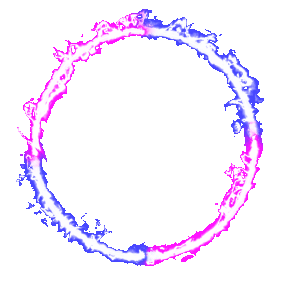
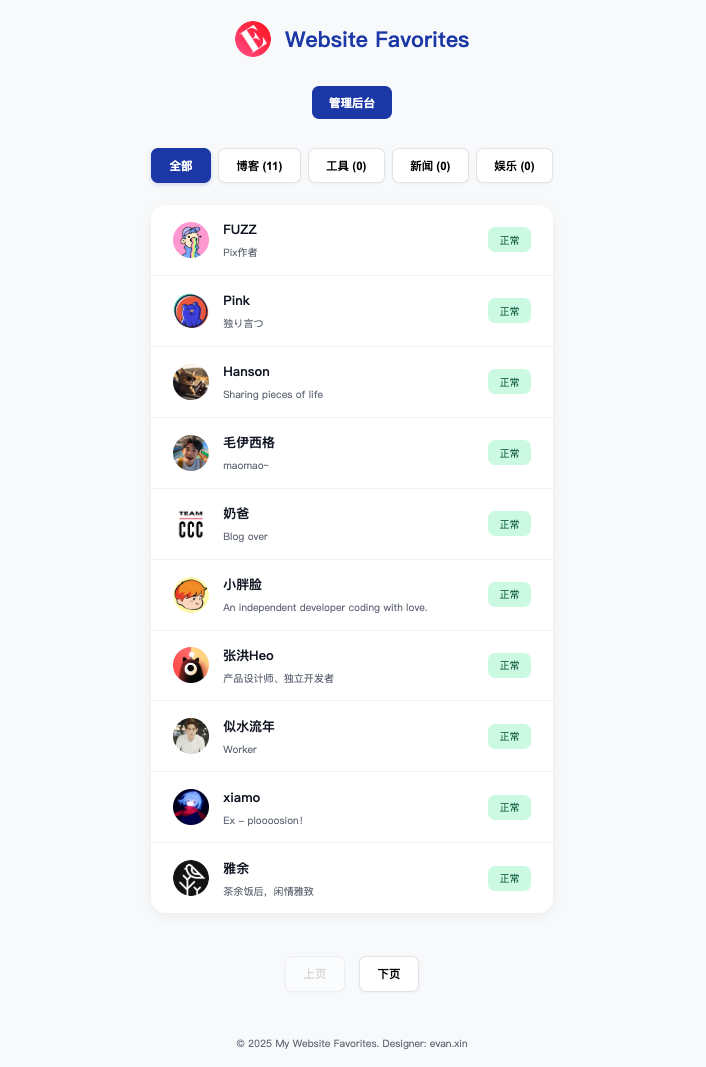

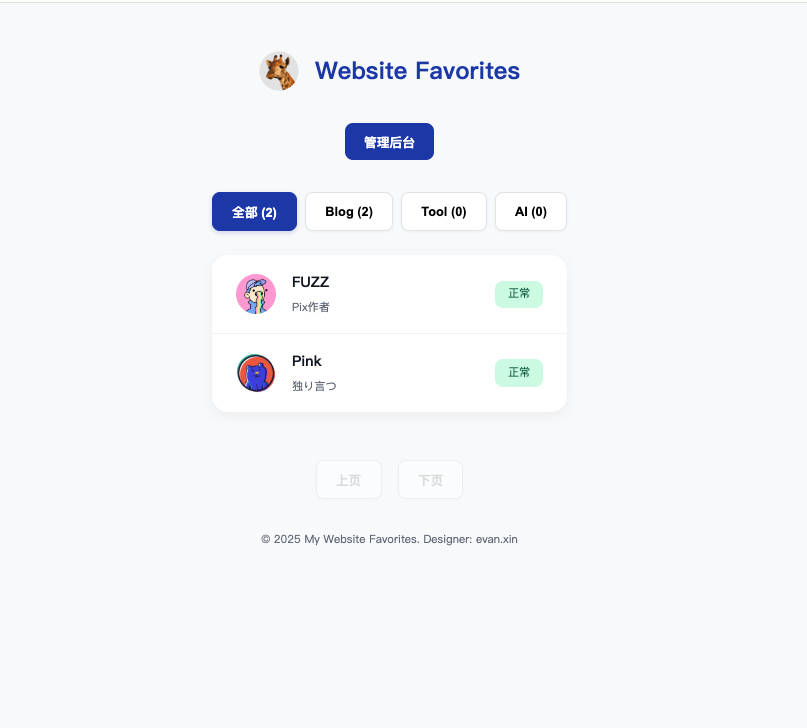

 一晚上,今天上午才搞定。静态的好搞,部署在服务器就真是头大。不会用node.js 纯粹试试试试试试出来的。。。改了无数版。( ˶´⚰︎`˵ )
一晚上,今天上午才搞定。静态的好搞,部署在服务器就真是头大。不会用node.js 纯粹试试试试试试出来的。。。改了无数版。( ˶´⚰︎`˵ )

